Participate in (private) projects
How can I participate in projects?
There are various possibilities to participate on OPIN depending on the project you choose to engage in. To get started with your participation process, follow the steps below:
- Click on the project of your interest
- Select a tab in the trisection information, participation or results for more detailed information about the project and its participation process.
- Check out the participation phase of the project via its timeline.
- Start participating according to the project’s instructions.
Check out the project types and tools to learn more about the different participation possibilities or check out directly how to create ideas, comment and agree / disagree with those.
INFORMATION, PARTICIPATION, RESULT
Below the project title and the timeline there is a trisection including a tab for more detailed information about the project, a participation tab that shows how to participate in the project and a result tab where you can find all conclusions / outcome of the project.
TIMELINE
In each project you will find a timeline below the title of the project. There you can see in which participation phase the project is right now and get more detailed information about the phases by scrolling over the timeline dots with your mouse:
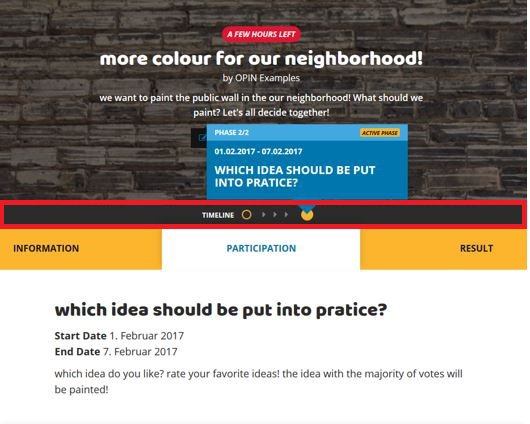
How can I participate in private projects?
Some projects might be labeled with a "private" sign. Those projects were created as a private process for invited members only. If users would like to participate although they were not invited yet, they can request access easily:
- Click on the private project of your interest.
- Click on the button "Request Membership" below the project title.
- Confirm the process by clicking "Request Membership" in the pop-up window.
- After your request is being confirmed by the admin, you will be notified via email.